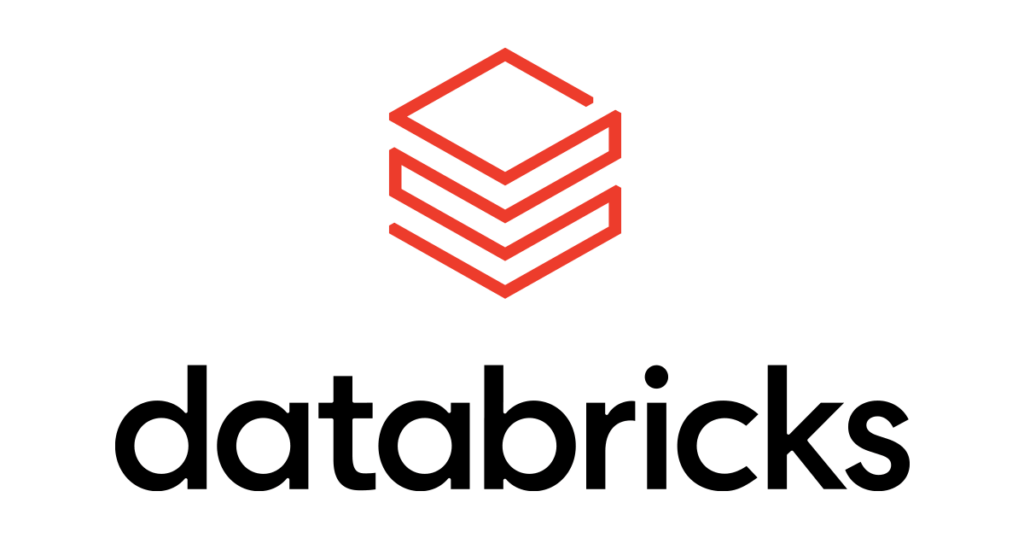Top website design mistakes
When designing a website, there are many things to consider in order to achieve a cohesive site that meets all design goals and provides ease of use. Most importantly, there are mistakes and pitfalls to avoid at all costs.
These are some of the most common website design mistakes to avoid.
Poor communication
A complicated website layout with poor communication can be a big turn-off for users and create a negative user experience. Your website should clearly communicate what your site and product is all about without requiring users to click endlessly to get the message.
It is important that users can navigate your site and find what they need in the shortest amount of time, so it is best to structure your site design around customer needs to avoid confusion or frustration. Also, do not assume that all users will immediately understand what your site offers. Include a customer feedback section in your website design where you will communicate with users from time to time.
Finally, make sure that visitors can immediately grasp the essence of your site and how they can benefit from your services.
Weak CTAs
Web page calls to action (CTAs) are necessary to guide customers to perform a specific action, and a website with weak calls to action is not living up to its full potential. If your website cannot guide customers with clear and precise CTAs, it means that the purpose of that website is not being fully utilized. And that will lead to lower sales, conversions, and opt-ins. To avoid unclear or ineffective CTAs, an unmistakable CTA button should be positioned above the fold. It needs to address the most common user concerns and clearly communicate the problems it aims to solve!
Too Much Information and Site Elements
It is common for design teams to get overly enthusiastic about how much they want to include on their sites, forgetting that clarity is essential to website design. Too much information and too many site elements will slow down a site, confuse and overwhelm users, and make your user interface look cluttered.
A good website allows users to navigate intuitively and freely, without wading through clutter. To provide a simple but high-quality browsing experience, avoid content overload and incorporate negative space. Also, prioritize the most important elements, use fewer fonts and colors, and keep buttons, images, and media content small so they don’t compete for space and attention.
Unresponsive website
An unresponsive website immediately loses half – if not more – of its audience because it is not modified for different devices. Since your website will most likely be viewed on mobile phones, tablets, desktops, etc., your web design needs to be structured so that it looks great on different screen sizes.